Upload / Store a Document
- All Apps

- Dec 23, 2021
- 1 min read
Updated: Feb 18, 2025
Within DataGrows, you can store a document against any task record. The steps below will explain how. There is also a dedicated Required Documents tab in which you can set up a list of required documents per entity type and upload them as you receive them.
To upload/store a document:
Select the record that you would like to attach the document to.
Go to the Documents tab in the top right corner.
Click on the + button.
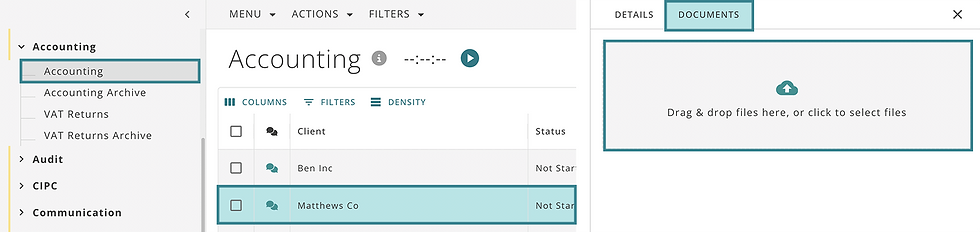
Drag and drop the document you wish to add into the window or click on the window to navigate to the document.
The Document will now display in the documents tab for future download by clicking on the download icon.
To delete the document, click on the bin icon.









Comments